
If you already installed Microsoft Office retail setup and you want to activate office with Volume:MAK Keys (VL) , you need to convert it to volume license first in order for MAK Keys to work. here we provide two method to convert office retail to VL.
Convert Microsoft Office 2024 Retail to Volume with Office 2013-2024 License Setup
1 – Download Office 2013-2024 License Setup [Archive Password: 2024]
2- Extract and Run
3 – Unselect all License
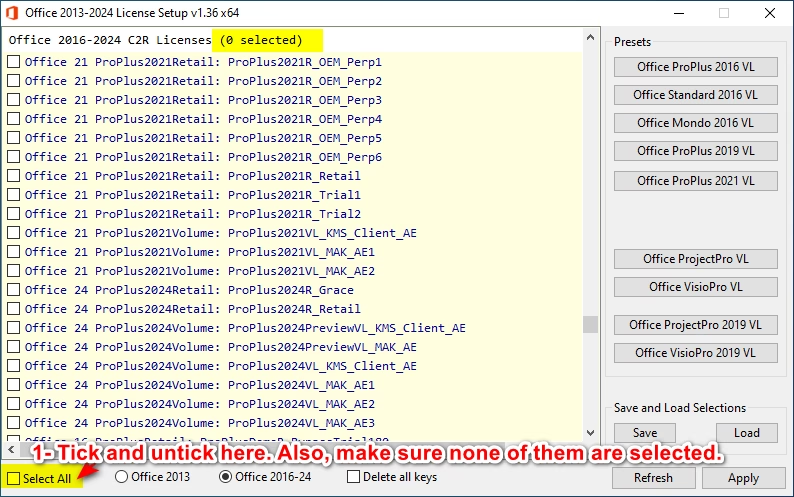
4 – After , select Volume 2024 license
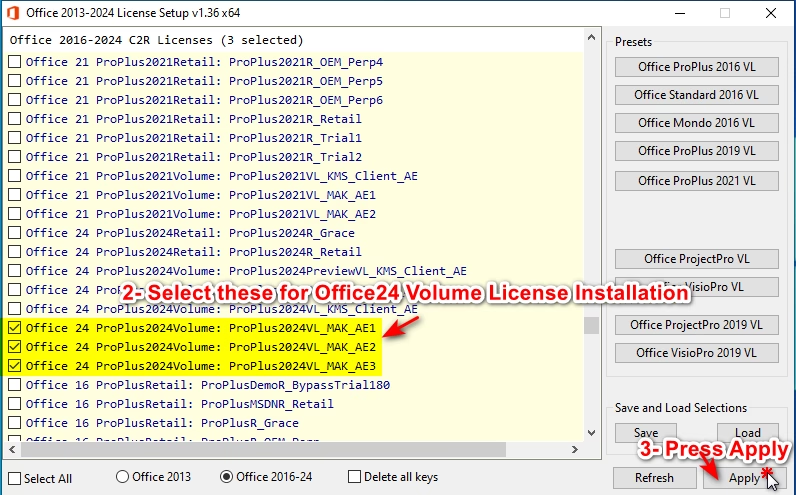
5 – Press Apply button
6 – Wait for finishing the process, after that, your Office24 will be converted to a volume
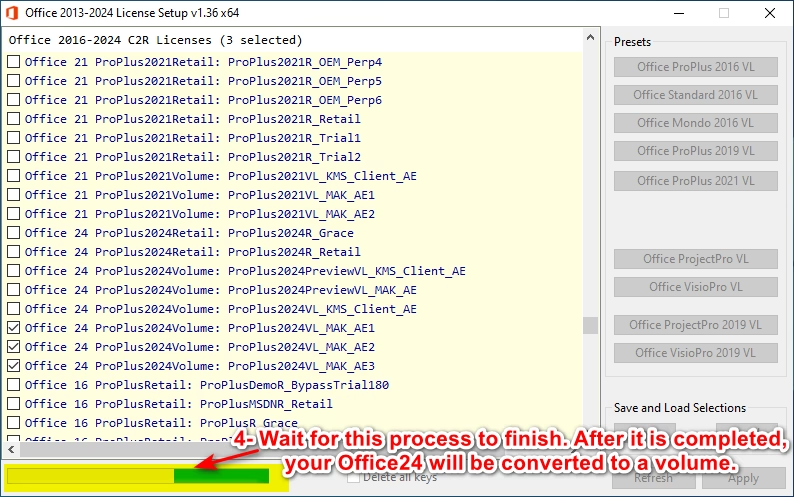
7 -Now you can install volume key using this command
cscript “C:\Program Files\Microsoft Office\Office16\OSPP.VBS” /inpkey:*your key*
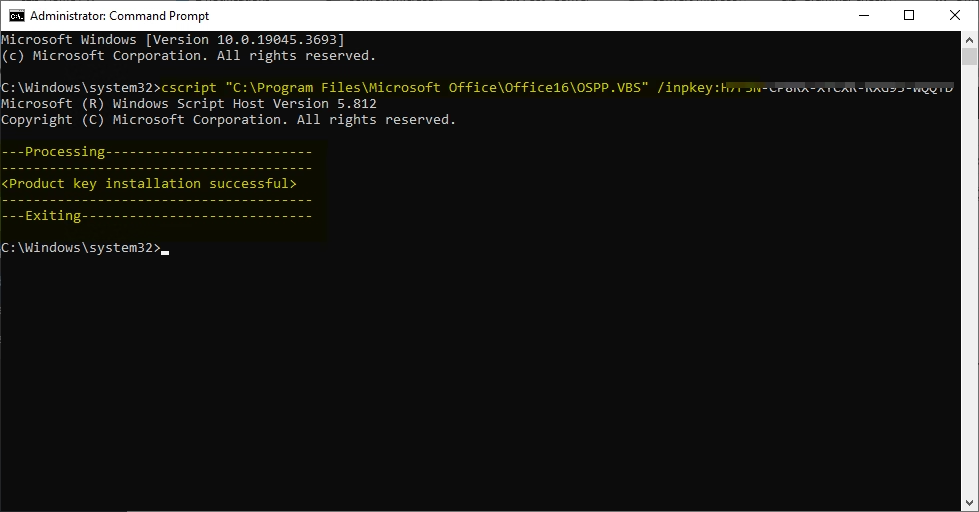
8 – Open Office & Activate via Internet, Done
Convert Microsoft Office Retail to Volume using Office 2013-2021 C2R Install by Ratiborus
- Download Office 2013-2021 C2R
- extract downloaded file and open “OInstall.exe”
- Do the following:

- After successful conversion, use Volume:MAK Keys to activate office permanently. (Please visit our Telegram Channel for Office Key Updates)
Convert Office 2016/ 2019 /O365 ClickToRun installation licensing from Retail to Volume
- Download C2R-R2V-AIO.cmd / or From Here
- Run as Administrator and wait for finishing the process:

- Done, After successful conversion, use Volume:MAK Keys to activate office permanently. (Please visit our Telegram Channel for Office Key Updates)
Note: This tool “C2R-R2V-AIO.cmd “will be cleaned All current Office licenses and it installed the proper Volume licenses based on detected Product IDs
Convert Microsoft Office Retail to Volume using Office(R)Tool
1 – Download Office(R)Tool
2 – Extract downloaded file and open “OfficeRTool.CMD” (take time to load)
3 – Select Option [C] Convert into Volume License

4 – Press any key to continue
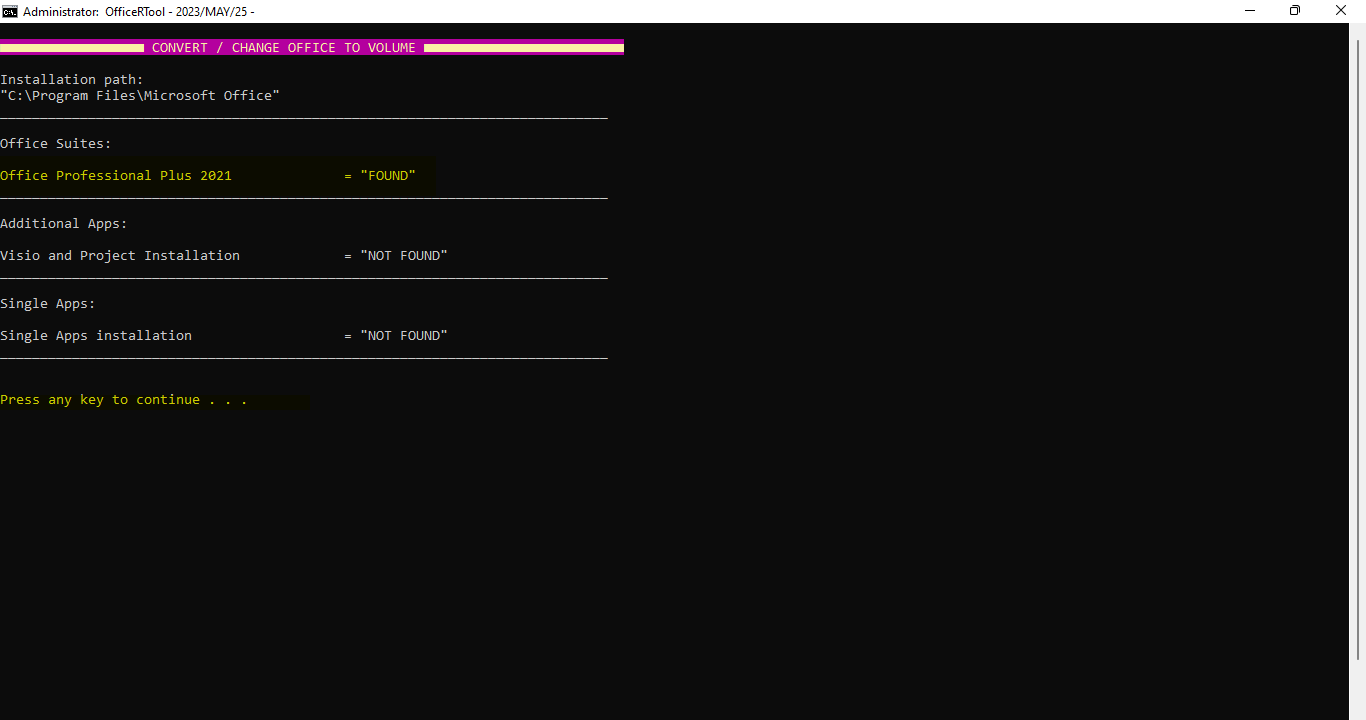
5 – Now, it will convert your office license to volume
6 – Done, After successful conversion, use Volume:MAK Keys to activate office permanently. (Please visit our Telegram Channel for Office Key Updates)
Courtesy:
- abbodi1406
- Ratiborus


